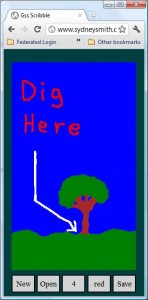Have you ever needed to draw a diagram?
Or show someone how something fits – you know: this bit here, connects to …, it has a square bit here that fits with …?
Sometimes you need a pen and paper and computers just don’t help.
But who carries a notepad around these days? They are pretty rare.
Wouldn’t it be good if you could use the computer in front of you or, better yet, that phone in your pocket? You could pull it out, leave the cap on your pen, and draw a diagram. You could point the phone screen at someone and say, “see, like this.”
Yes but
I don’t like to install things on my phone.
You don’t have to. Just click “use it” below to run it. Add it to your favorites and it’s always there.
It’s too hard to install things on phones.
Don’t. Just use it – see below.
I never buy things.
Okay. For you, it’s free. Don’t tell anyone else.
My screen size is different.
That’s okay. It will adjust to your screen size.
It won’t work on my phone.
Have you tried it? It probably will. It works on most. The application uses HTML5 which most phone browsers support.
If you have a really old phone, or if you are in an office still using IE6 – it won’t. Someday though, you’ll get a newer phone and the office will finally update. Don’t forget to come back then.
I have an iPad
If you are currently using an iPad (which does support HTML5) you’re still stuck. It doesn’t work on iPads because you can’t drag your finger around the iPad screen without the iPad zooming or dragging the screen around. You don’t get to draw.
You’ll need to find a native app that works only on apples.
UPDATE 2012-12-27: It is getting there. Drag now works. The buttons still work; but some of the pages still have issues. More to do ….
How do I get it?
You can:
use it, download it, or install it (HTML5)