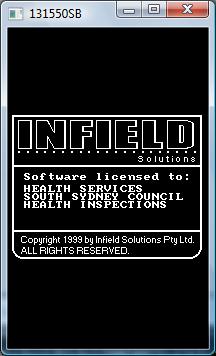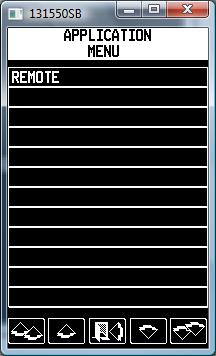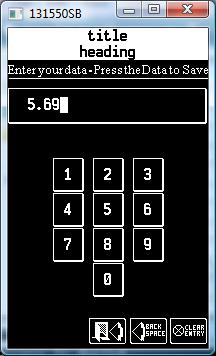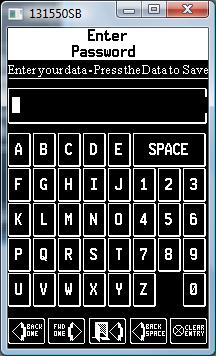A recursive descent parser is a simple and effective approach to converting a computer language grammar to a program that understands that language. One starts with a grammar in Backus-Naur Form (BNF) and ends up with a compiler or interpreter. Whilst it is a straight forward process, there are some “gotcha”s that most articles fail to mention. Continue reading Recursive Descent Parsers
Category Archives: other
Edit CP/M Disk Image
How do you change what CP/M programs are on a disk image file?
If you are running CP/M within an emulator, you can copy (PIP) files from one disk to another. But, you have to have them within a disk image to start with. If you need to get a file from a Windows computer into a disk image for a CP/M computer, that presents problems. Hey, the CP/M disks were 128 bytes per sector and Windows computers use 512 bytes per sector. This means even writing a physical disk (if you still have a floppy disk drive) is ruled out too.
Some emulators might have the ability to copy a file in. If you’re using one like that, this won’t be a problem for you. If not, here’s a solution … Continue reading Edit CP/M Disk Image
Scribble Updated
I’ve just added “touch support” into Scribble. That allows it to sense your finger drawing on the screen on an iPad (and probably iPhone). As a result, you can now use Scribble on those devices.
Interestingly, adding touch support stopped MouseClicks so you got drag but lost click (the buttons). I’ve now added touch support to the bit that needs it – the canvas – and everything else stays the same.
There are still issues though. Resizing looks dreadful on an iPad and the font sizes are weird. There is more to do ….
The product page is Scribble.
Phonelets and Tablets with Keyboards
As far as I know, these don’t exist – but they sound like good ideas to me.
A Phonelet is a mobile phone that is bigger than the current phones but smaller than a tablet. The idea here is to get a larger physical screen size.
Phones are great and they are getting to the point where they are almost the computer you have in your pocket (not yet, but getting there). Their biggest current drawback is screen size. Pixels have gotten smaller so we can view full webpages on phone browsers without having to pan around bits of it. We no longer use special webpages for mobiles with special formats for writing those pages. We use real HTML and real sites. We cram 640 or 800 pixels into phone browsers. BUT, they are very tiny pixels on a fairly small physical screen.
What if we made phones a bit bigger? Not so big that you can’t force them into a large shirt pocket nor too big to go into a handbag but big enough to make using them easier with big fingers. We wouldn’t need to zoom in to get something big enough to touch. We could just use it.
The tablet has finally become mainstream thanks, I believe, to the iPad. It is convenient. It is large enough to use at the office. It is much easier to touch something than to move the mouse into the right spot (where is the cursor at the moment?) and click. You no longer need to move a PC, monitor and keyboard around (which is why laptops got invented).
The tablet’s downside is it isn’t very ergonomic in an office environment. You stick it on the desk and you spend your time looking down at the desk. That can’t be good for the neck or back. It would be better if you could put it in front of you and prop it up somehow so that it doesn’t slide down. That’s where crossing a laptop and a tablet comes in.
What if you had a tablet with a keyboard attached as a cover? You could fold down the keyboard and adjust the position of the tablet to be a good angle to use. Laptops are certainly better than tablets in that respect. But laptops aren’t great in this respect either.
What if you could separate the keyboard and the tablet by some distance so that the two aren’t hinged closely together but the screen bit could be moved further back and up?
The two bits would need to be connected by something solid but fold-up-able. It would need to be adjustable so you could put the screen in a good spot.
The biggest issue I see with todays light weight keyboards is having enough weight in the base to support the tablet without it tipping. I guess that’s why laptops have the electronics under the keyboard rather than in the screen. Perhaps a mod to the connection between a touch screen laptop screen and base is more practical…
Update 19 Feb 12
What about phones you could plug an external (touch) screen into, and maybe a keyboard?
What about doing it all with bluetooth so there are no wires involved and you wouldn’t even have to take your phone out of your pocket when you sit at your desk?
Sure, bluetooth won’t support the data rates required – yet.
Phones have browsers. You can surf, lookup information, run web based software like Google Docs or the latest cloud-based Microsoft Office. If your enterprise can get past the idea of secure connections from the net you could even login to your workplace and run corporate intranet web-based applications.
The notes you type into your phone, the appointments you save at your desk, what you said in an email; all travel with you. They are already in the phone in your pocket. You used the phone to create the lot. Work provides the desk and the touch screen. You provide the computer. It would be the ultimate in BYO computing.
Infield Software
Infield was a programming language for handheld computers in the 1990s.
It was originally developed by National Training Services, a Sydney-based company. They later shortened their name to NTS and later still, became Infield Solutions.
The language grew out of an idea from the Managing Director, Peter Mottlee. He wanted a Generic Capture Module that would run on a handheld device and which could be used by different users for different purposes. What was common was data entry and storage.
GCM was further genericised and became Infield.
The following are some screenshots from Infield back then.

This one is a sample screen showing just some of the things that were possible. It could also integrate with a GPS receiver and store geo-coding information along with information entered by the user. This was a pretty good trick at the time as GPS was still primarily a military system with negligible civilian use back then.
Infield software ran on a range of handhelds including, Symbol, Norand, Husky, and TouchPC.
Norand 6110 Handheld Pen Computer

Operating System: Windows CE, Windows 95 or MS-DOS
Display: 240 (width) x 320 (length) pixels (4.75″ diagonally) touch screen, 4 level gray scale LCD with backlight.
Size: 20.6 cm x 11.2cm x 5.8cm (8.1” x 4.4” x 2.3”, L x W x H)
Weight: 800gm (28 oz) including battery
RAM: 8MB (standard), 16MB or 32MB
CPU: 100MHz AMD 486
Expansion: PC card slots