I had someone write to me about the calculator key clicks.
They were intended as a feature, not as a nuisance; but I had to admit that even I sometimes turn the volume down. The idea is to get some feedback when you press a button / tap or click the screen. You do something. It does something. When you press the plus key or a digit it is usually pretty obvious that something is happening; but pressing a function key or STO or RCL doesn’t usually do anything at all. The key click lets you know the button got pressed. You can move on to the next key stroke.
Despite the benefits of the key click, in my day job I prefer not to distract others who are also trying to work nearby. At those times, I turn the volume to zero.
What was wanted was an option in the calculator to turn the sound off or on. If you always use it without sound, it is inconvenient to have to turn the volume down before you use it and there may be times when you forget to turn the volume back up again afterwards. The request made a lot of sense and I was surprised I hadn’t thought of it.
As of version 1.02, the HP-25 (or HP-25C) has an extra setting that appears in menu (tap the display) / Advanced / Settings called “app.beep”. A value of 1 turns it on. A value of 0 turns it off. The setting is applied immediately and it is remembered for next time (if you turn it off, it stays off).
Sorry it’s under Advanced but I already had some (advanced) settings there and it was the neatest place to add another setting. It looks like:
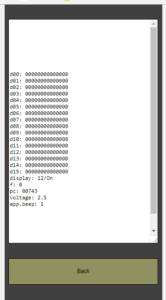
You can see the app.beep line at the bottom. If you change the value from 1 to 0 (or vice-versa) and click the Back button, the change will take effect.
You’ll probably see a similar feature in the other multi-platform microcode calculators shortly.








