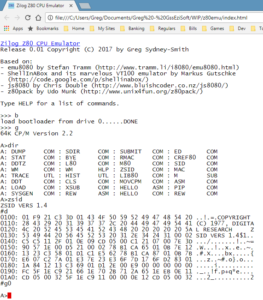This is a variation on an Intel 8080 emulator by Stefan Tramm (http://www.tramm.li/i8080/emu8080.html).
It’s main features are:
– Runs online on any* device (as a HTML5 application)
– Boots CP/M
– Allows you to insert disks into any of four drives
– Understands approx 750 extra Z80 opcodes
You can run it online at z80emu-app.
You can download the source code from cpm/z80emu/. Downloading means you’ll always have a copy (but it might get out of date). You can also add disk image files that you find on other sites (put them in a “z80emu/../disks” directory). If running in Chrome, use the provided bat file to allow you to access files on your disk. This is needed when “r”eading disk images into an emulator drive.
I have some disk images at:
cpm/disks/
Don’t try to boot from a disk image that doesn’t start with “emu”. Those ones have the correct boot sector and BIOS for the emulator. You should be able to use any of the others in drive 1, 2 or 3 (B:, C: or D:). They’re all 8″ SSSD images for now. (Each of these are 250K in size.)
* The emulator uses WebDB. This HTML5 feature may not be available on all browsers, as yet.
This is part of the CP/M topic.