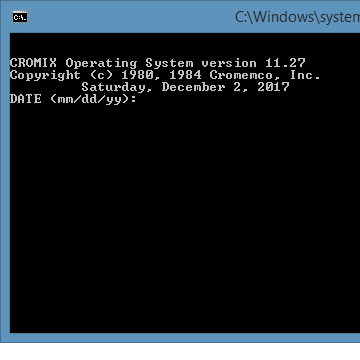
Cromix is another Operating System from the 1980s. Strictly speaking, it isn’t a CP/M derivative – far from it – but it will probably run CP/M programs.
It was developed by Cromemco for its high-end customers. The company had been delivering CDOS computers and software and their CDOS operating system also ran CP/M programs. The introduction of Cromix was done in a way that allowed existing customers to run their existing CDOS software. Hence why I say, “probably run CP/M”.
The process is interesting because it loads a CDOS emulator to run the CDOS programs. Such an approach would be impossible with normal CP/M or CDOS hardware because you are constrained to 64KB of memory and most of that is needed for the CDOS or CP/M programs you want to run.
Cromix is very different. It is a multi-user / multi-tasking operating system that runs with multiple banks of 64KB of memory.
Features
– Runs Cromix 11.27 operating system and programs.
– Runs concurrent processes.
– Has a login prompt and a “who” command.
– Supports directory trees.
– Supports redirected I/O.
– Runs off a 1.2 MB (DSDD) floppy (image), supplied.
– You can mount additional 5″ or 8″ disk images.
Un-Features
– I’ve only set it up with one terminal device, so you can’t have three people using it at the same time.
– I haven’t set up a printer device for it.
– There’s currently no easy way of copying files between Cromix and Windows.
– Shutdown returns you to the z80sim prompt (press q to quit).
– Runs flawlessly for 20 consecutive tests; then fails sometimes (? more research needed).
Installation
This is the same as my CP/M and CDOS emulators:
– download the ZIP (once only)
– unZIP it (once only)
– double-click run.bat
Downloading
You can download the Cromix 11.27 version from cpm/z80sim/run-cromix1127.zip.
More Information
This was inspired by the Marcus Bennett post that proved it is possible. The ZEMU one works well; but it is tedious to set up – especially each time.
He does have a link to the Cromix manual (which you’ll need – it isn’t as intuitive as I’d thought). The link is broken as at 3 Dec 17. You can find another copy at amaus.org (pdf).
This is part of the CP/M topic.
