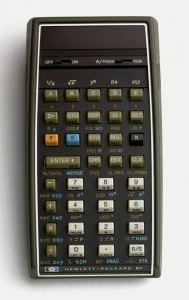
Did you have a HP67 calculator?
Have you still got it and haven’t been able to get a battery pack?
Have you got it but the card reader no longer works?
Or is it just too big to carry around these days?
I’ve written an emulator for it and I think it comes pretty close to the real thing. There are also additional actions available if you tap the emulator screen.
You can: use it, install it (HTML5) or buy a copy to keep.
PayPal, HP-67, USD $5
There is also some online help.
Note: my emulator is intended to be functionally equivalent to a HP67. It was written to behave the same. If you want something even closer, check out the hp67u/. This is based on Jacques Laporte’s HP67 microcode simulator (site no longer available) which runs the same internal instructions as the real thing.


Wow! Awesome man. Thanks for your HP-67 EMULATOR!
I’m wondering if you have received reports from other users having trouble with all flags hard ‘set’ (can’t clear). My device is a ZTE Lever using Android 4.4.4 with the built-in browser.
The flag does get set and cleared. You can see this in the Menu / Program bit by scrolling down to the STATE section towards the bottom.
The test flag bit is in hpfunc.js do_tf(n). It skips a program instruction if the flag isn’t true (if (!cs.flag[n]) prog.step(1)). This is what it should do – run the next step if the flag is true; or skip it if not.
However, the HP67 emulator (hpscan.js _run()) detects that the instruction caused a branch (not curPC == prog.PC) so it doesn’t step to the next instruction (prog.step(1)) in that part. This means it steps to the same instruction either way and it behaves as if the flags are always true.
I have updated hpfunc.js to correct the problem. I needed to force my android browser to update its copy of the app (menu,i,site settings,clear & reset, x2, refresh). You should see “The application has been installed (or updated)”. At that point, the flags should work properly.