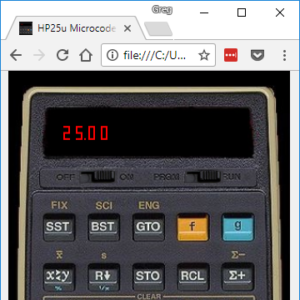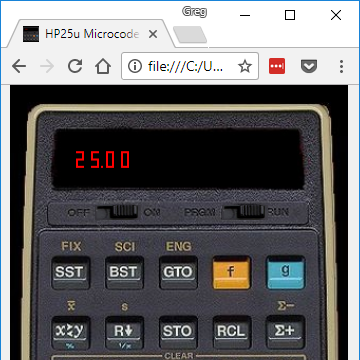This is an emulator for a HP-25 or HP-25C calculator. It will work on your desktop, phone or tablet; whether you have Windows, Mac or Linux (or other), or an Apple or Android phone (or other).
It is cross-platform because it works in any HTML5 compatible web browser, regardless of which operating system you are using the browser on.
It is a full emulation of the original calculator. It should: look the same, produce the same results, give the same accuracy and have the same functions and quirks; as the original. This is because, internally, it runs the same microcode program that the original calculator did.
Features
- a 49 step programmable calculator
- has 8 memories
- includes scientific functions (trig, log, etc)
- has statistical functions
- includes FIXed, SCIentific and ENGineering notation
- supports DEGrees, RADians and GRaDians for angles
- the hp25u can operate with “continuous memory” like a HP-25C or in the original mode of a HP-25
- can load and save programs (wasn’t possible with the real-world calculators)
- includes a microcode debugger so you can see how it works (not for the faint hearted)
Don’t worry about the microcode debugger. It’s there; but you don’t have to use it to enjoy the calculator. It’s only there for those times when you get curious.
“Continuous memory” was wonderfully innovative at the time. It meant you could key in a program or store data in the calculator and it would remember it; even if you turned the calculator off. With the hp25u, you can even close the browser and reopen it months later with everything retained.
Downloading & Installing
As a HTML5 application, the program just runs. You click the link and it’s there. Performance can depend on how good your connection to the internet is so it is also possible to automatically download everything it needs (it only needs 0.3 MB). If you click one of the “use” links, it will run from the internet. If you click one of the “install” links, it will download what it needs and then run even without an internet connection.
This one emulator can behave like the original HP-25 or like the updated, “continuous memory”, version – the HP-25C.
Pick a link:
| HP-25 | use it or | install it. |
| HP-25C | use it or | install it. |
Buying a copy
The internet isn’t perfect. Things change. Perfectly good and useful things disappear or change. If you buy a copy, you’ll always have it. It won’t be in a browser cache that might get cleared. It won’t get updated automatically to remove features you liked or to add things you don’t. You get a snapshot in time and you get to keep it like that forever. If you buy a copy you get a ZIP with all of the needed files and you can install it on any computer you want.
Buying a copy also throws a few dollars my way and supports more work like this. If you like it and want to say thank you, buy a copy. If you like it a lot, buy two. You can buy a copy below:
PayPal, HP-25u, USD $5
More Information
This is part of the HP25 topic.
If you want to see if the emulator is any good, just click one of the “use it” or “install it” links above. That way you can play with it for free for as long as you like.
As with my other HTML5 microcode emulators, tap the display (LED digits) to bring up more options.